【评论表单】:
<form onsubmit="return submitcomment(this);" data-action="{pboot:commentaction}">
<textarea name="comment" id="comment" placeholder="请输入评论内容">textarea>
{pboot:2if({pboot:commentcodestatus})}
<input type="text" name="checkcode" required id="checkcode" placeholder="请输入验证码">
<img title="点击刷新" style="height:33px;" src="{pboot:checkcode}"
onclick="this.src='{pboot:checkcode}?'+Math.round(Math.random()*10);" />
{/pboot:2if}
<button type="submit">提交评论button>
form>
【评论列表】:
{pboot:comment contentid={content:id} num=20}
头像:<img src="[comment:headpic]">
昵称:[comment:nickname]
日期:[comment:date]
内容:[comment:comment]
回复:<span class="replybtn" data-action="[comment:replyaction]">回复span>
子评论:
{pboot:commentsub}
<img src="[commentsub:headpic]">
[commentsub:nickname]
[commentsub:date]
[commentsub:pnickname]
[commentsub:comment]
<span class="replybtn" data-action="[commentsub:replyaction]">回复span>
{/pboot:commentsub}
{/pboot:comment}
{pboot:2if({page:rows}>0)}
<a href="{page:index}#comment">首页a>
<a href="{page:pre}#comment">上一页a>
<a href="{page:next}#comment">下一页a>
<a href="{page:last}#comment">尾页a>
{2else}
未查询到任何数据
{/pboot:2if}
【回复表单】:
<form onsubmit="return submitcomment(this);" data-action="" id="replyform">
<textarea name="comment" id="comment" placeholder="请输入评论内容">textarea>
{pboot:2if({pboot:commentcodestatus})}
<input type="text" name="checkcode" required id="checkcode" placeholder="请输入验证码">
<img title="点击刷新" class="codeimg" style="height:33px;" src="{pboot:checkcode}"
onclick="this.src='{pboot:checkcode}?'+Math.round(Math.random()*10);" />
{/pboot:2if}
<button type="submit">提交评论button>
form>
【AJAX】
<script>
//评论回复 $('.replybtn').on("click", function () {
var url = $(this).data("action");
$("#replyform").data("action", url);
});
//提交评论 function submitcomment(obj) {
var url = $(obj).data("action");
var comment = $(obj).find("#comment").val();
var checkcode = $(obj).find("#checkcode").val();
$.ajax({
type: 'POST',
url: url,
dataType: 'json',
data: {
comment: comment,
checkcode: checkcode
},
success: function (response, status) {
if (response.code) {
alert(response.data);
$(obj)[0].reset();
window.location.reload()
} else {
if (response.tourl != "") {
if (confirm(response.data + '是否立即跳转登录?')) {
location.href = response.tourl;
}
}
$('.codeimg').click();
}
},
error: function (xhr, status, error) {
alert('返回数据异常!');
}
});
return false;
}
script>
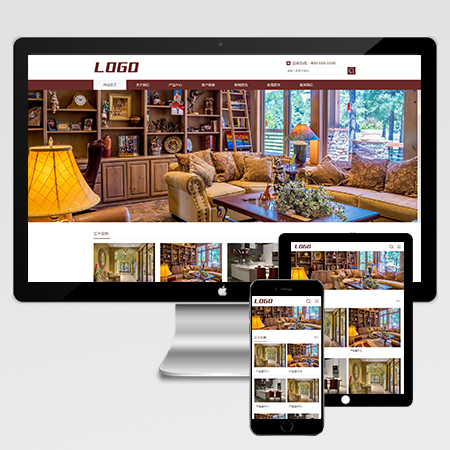
(自适应移动端)高端家具建材pbootcms网站模板 响应式网站装修全屋定制网站源码下载
[PbootCMS] 7595次
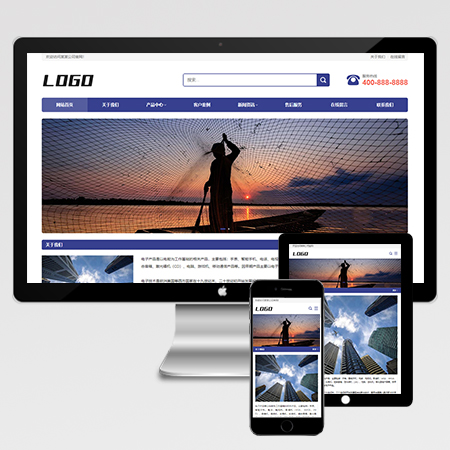
(自适应手机端)企业通用网站板 高端宽屏大气的pbootcms企业网站源码下载
[PbootCMS] 6814次
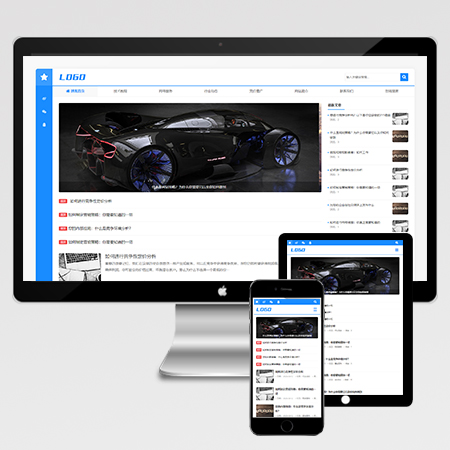
(自适应手机端)个人博客技术文章资讯类网站pbootcms模板 响应式宽屏大气的新闻网站源码下载
[PbootCMS] 5958次
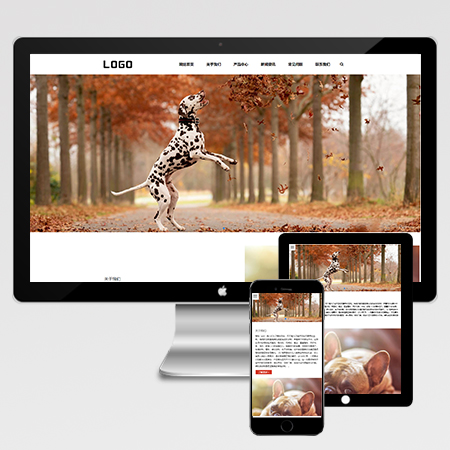
(响应式)宠物用品pbootcms网站模板 猫粮狗粮宠物粮食网站模板 宠物零食pbootcms网站源码下载
[PbootCMS] 5270次

(PC+WAP)艺术古典水墨pbootcms网站模板 石雕雕刻类企业网站模板 古典艺术风格pbootcms网站源码下载
[PbootCMS] 4067次
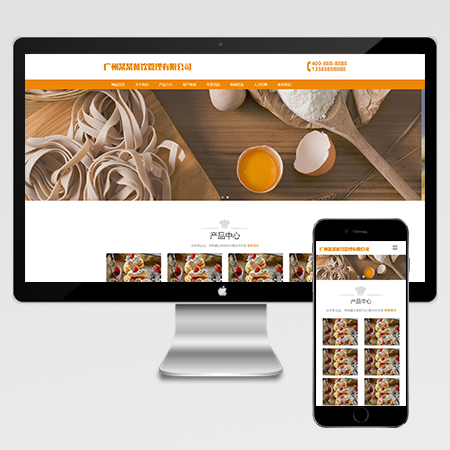
(自适应手机端)美食小吃加盟网站模板 商业服务网站模板 餐饮管理网站pbootcms模板 美食小吃网站源码下载
[PbootCMS] 5034次
免责声明:本站部分资源及素材来源与网络,如侵犯到您的权益,请联系我们!
欧方源码网提供网站模板,pbootcms模板,企业网站模板,html模板,网站源码,网页模板,手机模板,小程序模板,商业源码,源码下载
版权所有:Copyright © 2008-2025 欧方源码 ICP备:苏ICP备20015113号-11